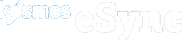Using custom mapping, we can update the Revel web order action to assign orders to a multi-channel menu. The merchant must ensure their Revel menu is set to multi-channel mode.
See Revel Multi-Channel and online menu setup.
This is useful if Revel merchants use web orders with a different menu and wish to control which products are available on the menu that are not used by our integration.
Note: Currently, the Revel menus only impact which items can be included in web orders and do not control which items our product actions export from Revel to the shopping cart.
Please let me know if you’d like to proceed, and we’ll create an invoice and schedule work to proceed in approximately 3-5 business days with a support ticket.
If you have questions, please post a support request in our help desk below and add your Activity Log to the ticket. The link SUPPORT is also at the top of this page.
If you’d like to purchase a 5-hour support package, you can do so here.
If you have further questions, please post a ticket on our Help Desk