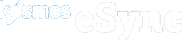For your WooCommerce, Shopify, BigCommerce, or other e-commerce store. Please review this article to see if your state has a standard flat rate tax and if you’d like to match this with your Clover POS for reporting purposes.
Tax setup can be tricky, and to support a standard flat tax rate, we will need to add custom mappings to your Clover orders action. This is only available for paid subscriptions and will take 3-5 business days to process.
For out-of-state online orders that are not taxed, please create a 2nd ‘Non Taxable’ tax rate as shown below, under Account & Setup -> Taxes & Fees
See the below example

Please provide the tax URL when creating a support ticket.
Example Clover Tax URL : https://www.clover.com/setupapp/m/FAA8TGKNC1BD4/taxes/G3AYCF0JHGNC6/edit
TAX ID: G3AYCF0JHGNC6
Tax Name: NY Tax
Rate: 8.75%
Once completed, please create a support ticket for our team for further review.
If you’d like to purchase a support package, you can do so here.
If you have further questions, please post a ticket in our Help Desk