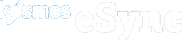Below we will outline how Clover Payments Plug-in (developed by Clover) for WooCommerce works with the Clover POS system. This is a 3rd party plug-in created by Clover developers and not our Kosmos team.
When a successful WooCommerce order is made online, the Clover WooCommerce Payments plug-in will create a product called ‘Item 1‘ in your orders area. Item 1, is a reference that this is a WooCommerce Clover plug-in payment. Item 1 is not a Kosmos product and was created by your Clover payment plug-in.
Clover – ‘Item 1’ (WooCommerce Clover Payments Plug-in)
See below example:
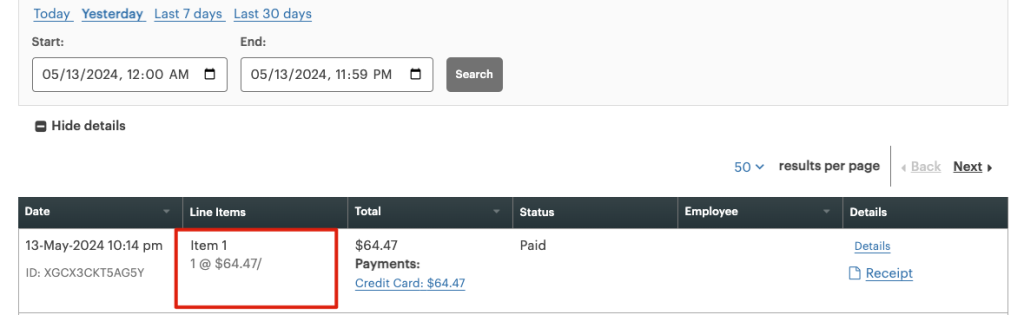
Click the Details link and you’ll see the line item payment, and the reference ECOMM ORDER. There will be no products listed for the Clover Payments WooCommerce Plug-in.
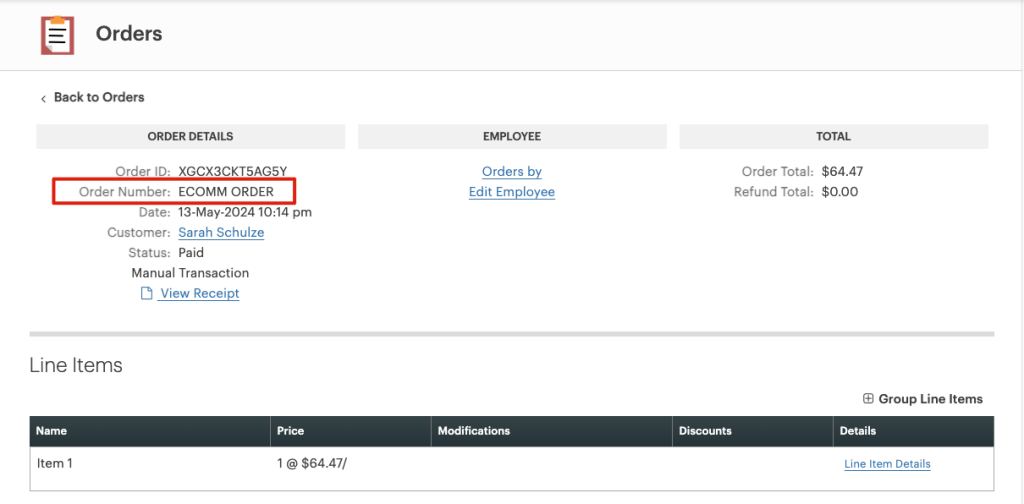
With Kosmos eSysnc, we will create the products for your online order and update stock. You’ll know it’s a Kosmos order, with the notes stating the ‘OnlineOrder and StockUpdate’ reference in the order.
To prevent duplicate payments, we suggest asking Kosmos support to remove the Payment assigned for the Kosmos order. See the below example for the ‘External Payment’ assignment.
Example:
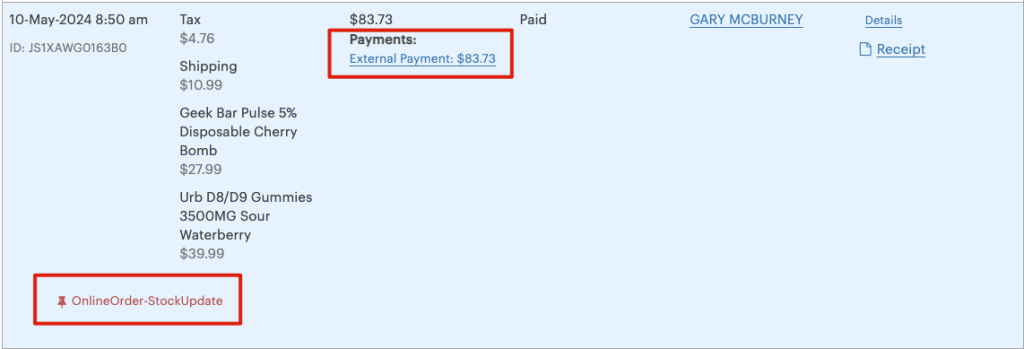
If you do not want duplicate orders in your POS, we suggest another WooCommerce payment plug-in like Woo Payments, Stripe Payments, Authorize.net, Paypal, etc.
If you have further questions, please post a ticket in our Help Desk and submit the full Activity Log next to your Task RUN button with the ticket.
Support is free, but if you’d like to purchase escalated support hours, see our support package, here.