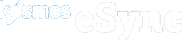First sign up for your 14 day Free Trial directly from www.kosmoscentral.com (click free trial) and follow the instructions from there to get your welcome email to setup your eSync account.
How to connect Acumatica to eSync
Log into your dashboard www.kosmosesync.com click on Create Action and then choose the Acumatica logo and follow the instructions to the right to Authenticate your connection.
How to connect X-cart Classic to eSync
Next click on Create Action and choose the X-cart Logo. Follow the instructions to create your connection.
Once both systems have been connect, choose the actions you’d like to integrate with next.