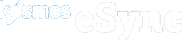This article will show you how to trigger updates to sync to your shopping cart from your point of sale.
How to trigger product updates
There are two types of product triggers in your point of sale database, that are used for updates. One is used to create and update products, called the product_time_stamp. The other point of sale trigger is for inventory updates only, called your inventory_time_stamp.
How to create new products and update item info data changes
The product_time_stamp is used to create item listings online (not inventory), and can be triggered by changing the price of the item. Other triggers are also available depending on your POS system. For example, with Clover POS, your only trigger is a price change, but with LightSpeed, Revel, Loyverse, and other systems you can also update other fields to trigger a product listing update. Updating product information, will not affect inventory at all.
How to update and sync inventory for an item
The inventory_time_stamp is updated for your products in your POS database when inventory has changed. This happens with an in-store purchase, manual inventory change, received purchase orders, or a Kosmos online order inserted into your POS. Updating product data, like the name, or price, will not affect inventory at all. Inventory is very particular, and adding tags, or product information, will not affect inventory updates at all. Only a POS database change of your inventory will then notify eSync, that your inventory_time_stamp has been updated, and your inventory will then sync by Kosmos eSync after to your website.