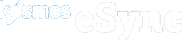Common integration issues you may run across with Shopify.
1. Question: I changed the name. Why did this result in another product?
Answer: This is because Shopify names are the unique identifier. If you change the name, Shopify will think you have a new product and create a duplicate. To avoid this issue, change the name manually online in Shopify first, then change it in your point of sale.
2. Question: I uploaded a product to Shopify without an image, which didn’t update after adding it to my point of sale.
Answer: To prevent duplicate images in Shopify, we can only send the image up once, when creating the product initially. In this case, add the image manually or delete the item online and trigger a new sync to make the product new with the image.
3. Question: My Shopify orders are auto-archiving, and eSync is not downloading them as OPEN and Paid. How can I change this?
Answer: How to Undo Automatic Order Archiving for Shopify.
By default, when there is no processing remaining for an order, many orders are automatically archived. Archived orders are displayed on the Closed order view.
When automatic order archiving is activated, the following orders are automatically archived. See the link on how to prevent auto-archiving your Shopify orders.
You can also choose to configure your order action to download closed/archived orders.
4. Question: Why are customers & emails not added to my point of sale CRM and added to my synced Shopify orders?
Answer: The Shopify API does not allow CRM access to the customer records and email for orders with the basic Shopify plan. To sync customers and add them to your order, you will need to upgrade your Shopify plan.