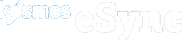How to connect Smile.io Loyalty to Kosmos eSync
See our YouTube Smile.io PlayList
Before using the Smile connection it is important to understand the types of loyalty programs the connection supports to keep loyalty points in sync. During training our team will cover what types of loyalty program formats are supported, and review how to set up loyalty discounts and rewards within your point-of-sale system.
Select the following link to schedule a training session: https://calendly.com/kosmoscentral/30min
Below is more information on how to connect your smile.io system to eSync
Add the Smile App to your Shopify Web Store
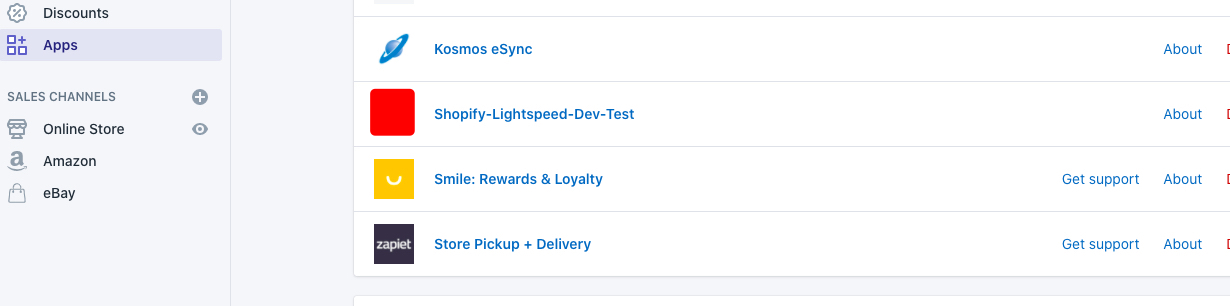
Once you’ve added your Smile App you’ll need to also connect Smile.io to Kosmos esync.
Click on Actions -> Smile Logo and follow the instructions to Grant access, and connect
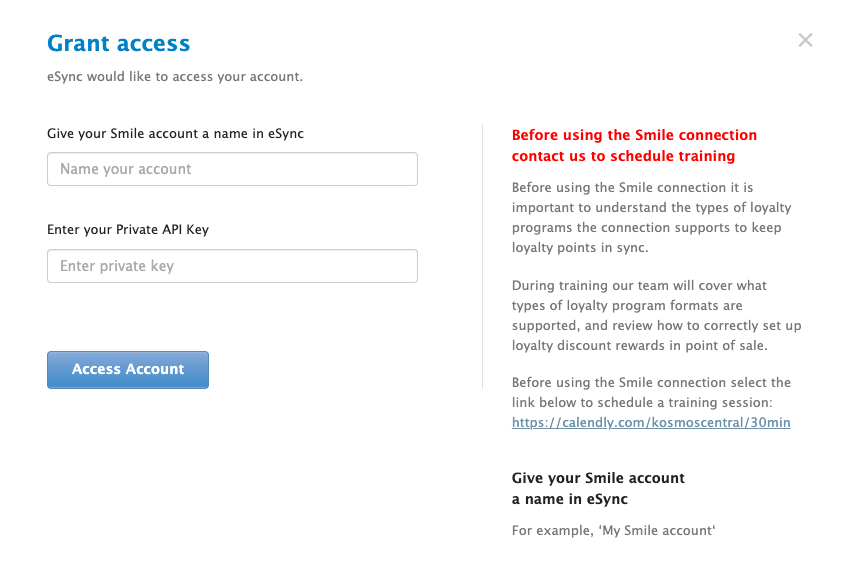
Via Smile.io settings area and platform
Locate the platform your rewards program is linked to, and select ‘Show More‘ which will reveal both your Public and Private API Keys.
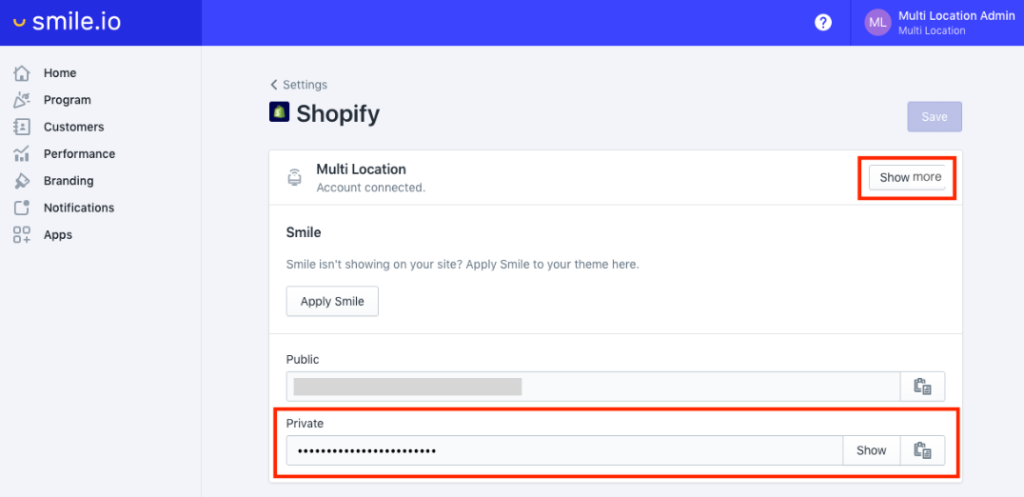
Also, see the following help article for a list of Activity Log messages.
If you have further questions, please post a ticket on our Help Desk
If you’d like more hands-on assistance please purchase a support package