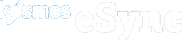How to integrate Revel Systems Loyalty points 1.0 with Smile.io Loyalty and Shopify.
Now that you have connected eSync to Shopify, Smile, and Revel. Lets
Before using the Smile connection contact us to schedule training
Before using the Smile connection, it is important to understand the types of loyalty programs the connection supports to keep loyalty points in sync. During training, our team will cover what types of loyalty program formats are supported and review how to correctly set up loyalty discount rewards at the point of sale.
Select the following link to schedule a training session: https://calendly.com/kosmoscentral/30min
Below is more information on connecting and configuring your Smile.io loyalty system to the Revel POS loyalty program and Shopify web store.

Add the Smile App to your Shopify Web Store
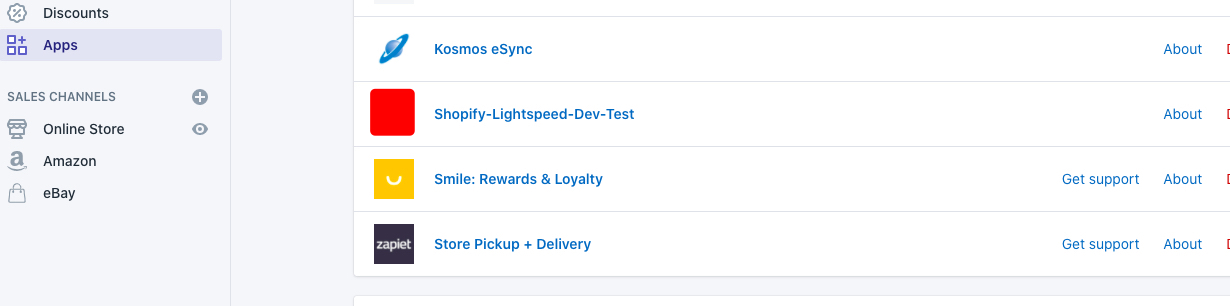
Once you’ve added your Smile App you’ll now need to connect it with Kosmos esync.
- Click on Actions -> Smile Logo and follow the instructions to connect
- Add your Actions in the exact sequence below. The sequence is extremely important, so make sure you add each action to your list based on the information below.
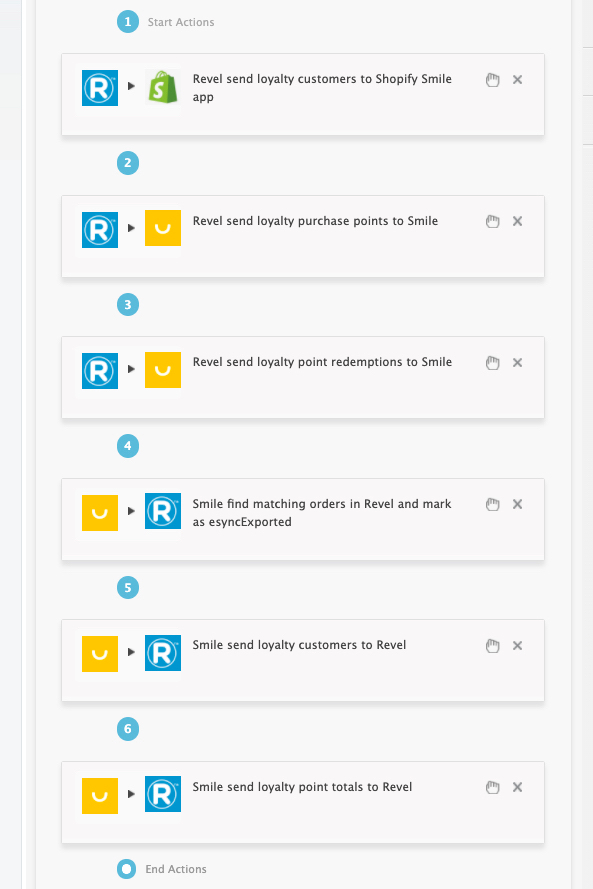
Now Configure EACH Action.
Simply click on the ‘?’ question marks to learn more and configure each action.
Example: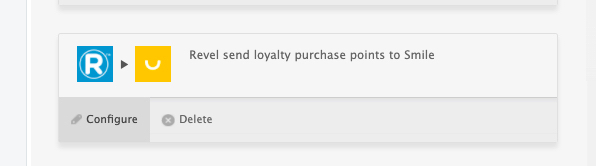
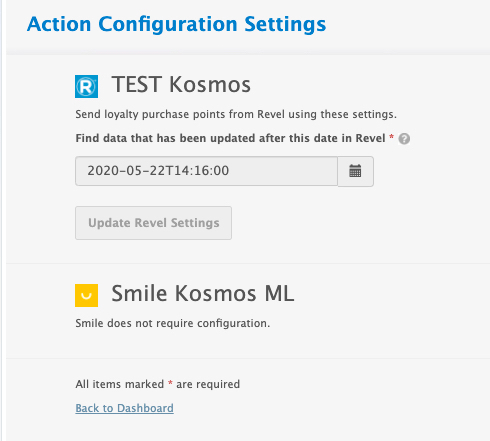
Now simply add to a single TASK in the SEQUENCE we listed above as the video shows and run some tests!
Simply view your TASK Activity logs and Upload the Full log to a Support Ticket for further assistance.
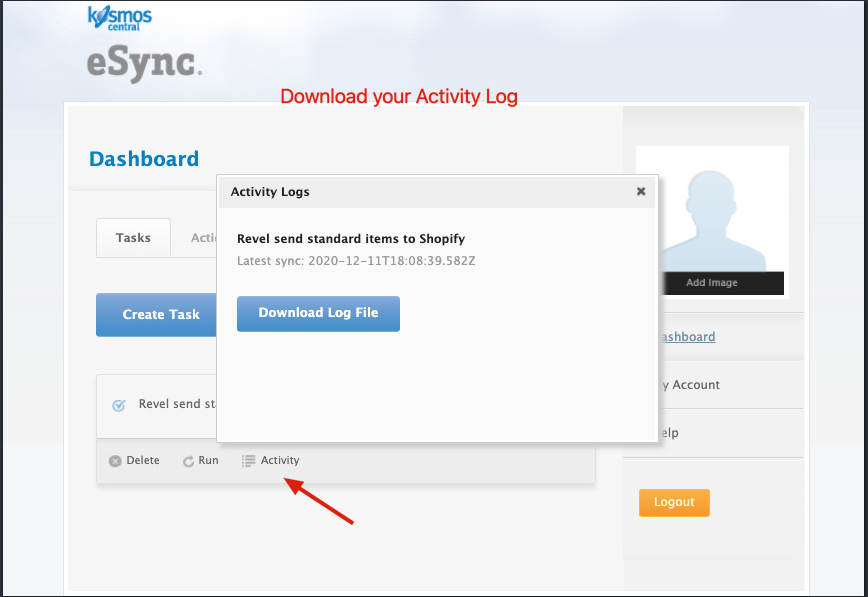
See the article on – Kosmos activity log and status codes
See the article ‘How to trigger point of sale updates for an integration.’
See the video example of a Bulk Migration of Items and Inventory from your POS to your Shopping Cart and the following article, Kosmos Bulk Migrations.
If you’d like to purchase a support package, you can do so here.
If you have further questions, please post a ticket on our Help Desk.