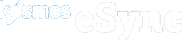How to connect BigCommerce to Kosmos eSync
See our YouTube BigCommece, PlayList
Click on Create Actions, then the BigCommerce logo, and follow the instructions in eSync to your right to connect your BigCommerce store. Login in as the store owner and Go to Advances Settings -> API Accounts.
Note: ONLY the store owner can create API accounts.
Your original store domain name can also be found in the API – URL – See example ‘soeqb8’ below.
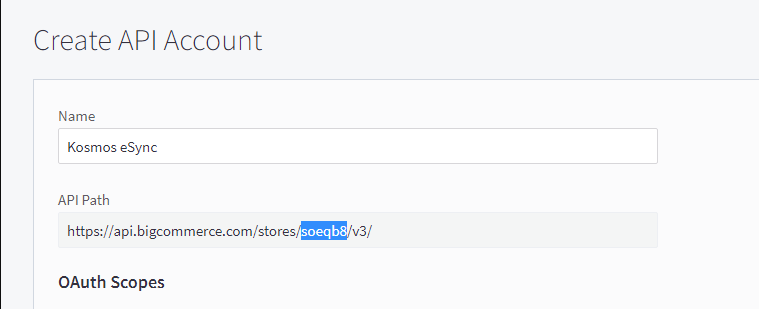
Add Permissions to create and update products, inventory, customers, locations, orders, and transactions. See the example below.
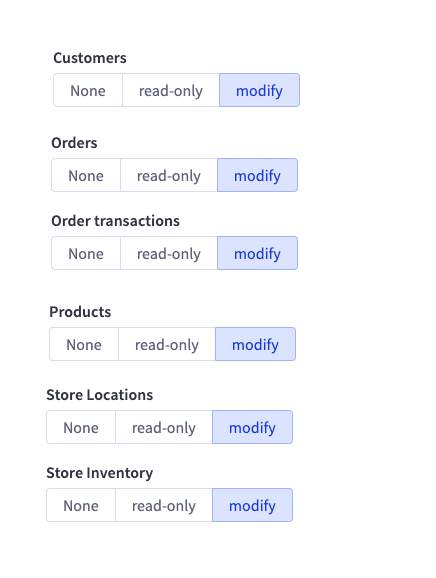
To grant access to your store, copy and paste your Key into the BigCommerce configuration fields as instructed. See the example below.
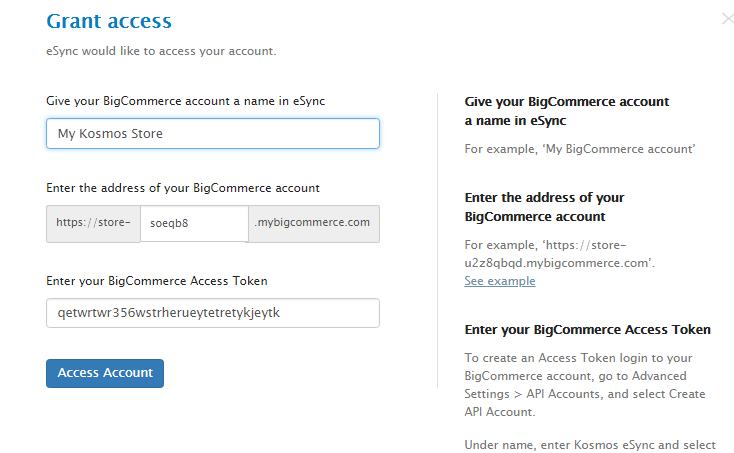
Always have a backup of your data before you attempt any data syncs.
If you’d like to purchase a support package, you can do so here.
If you have further questions, please post a ticket on our Help Desk