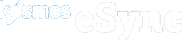How to connect LightSpeed Retail to eSync
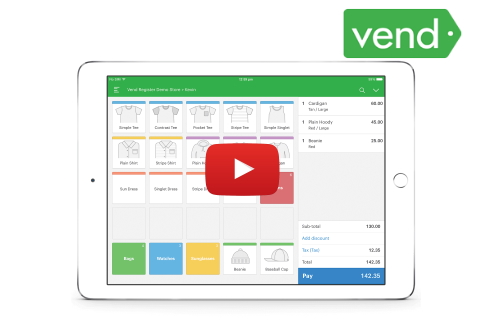
Vend YouTube Playlist – eSync Videos
- First, sign up for your 14-day Free Trial directly from www.kosmoscentral.com (click free trial) and follow the instructions to get your welcome email to set up your eSync account.
- Log into www.kosmosesync.com click on Create Action, and then choose the LightSpeed-X Seriews (Vend) logo and follow the instructions to Authenticate your connection and grant access with your LightSpeed-X-Series Vend POS username and password.
See example below
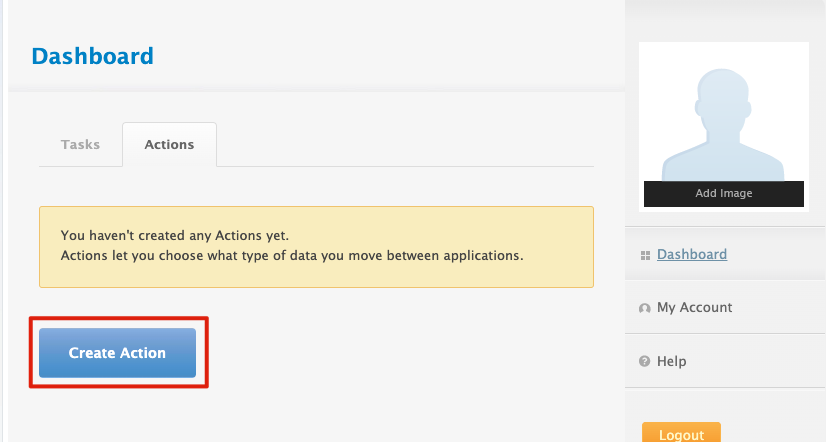
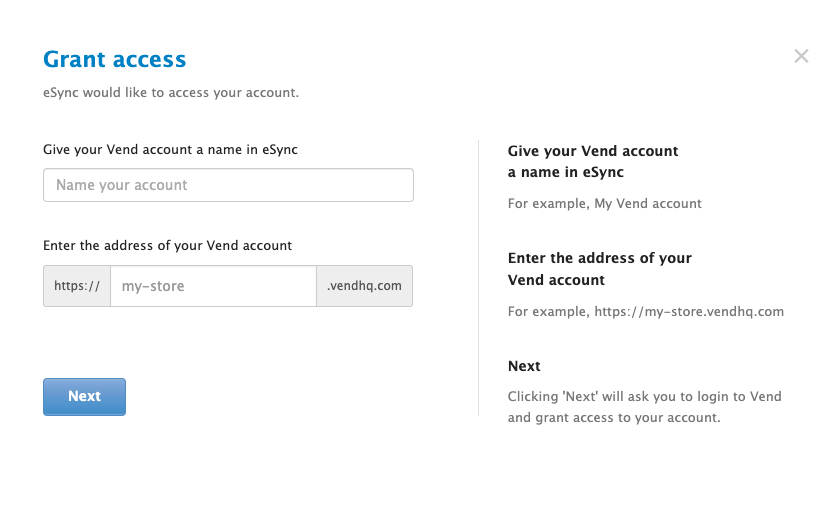
If you’d like to purchase a support package, you can do so here.
If you have further questions, please