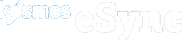How to connect SellBrite to Komos eSync
See our YouTube SellBrite PlayList
Log into www.kosmosesync.com, and click on Create Action. Then click on the Sellbrite Logo and follow the instructions to connect Sellbrite to eSync using your Sellbrite key/username and secret/password, under your account settings.
Grant Access Screen
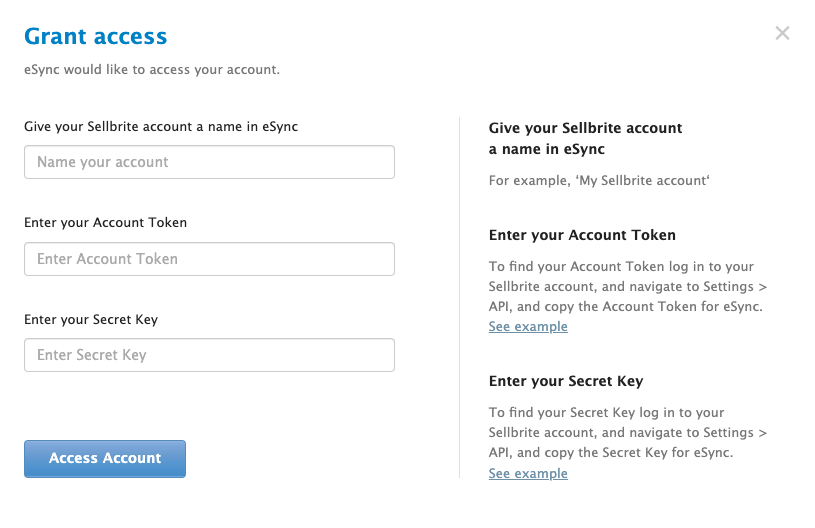
SellBrite Token and Key
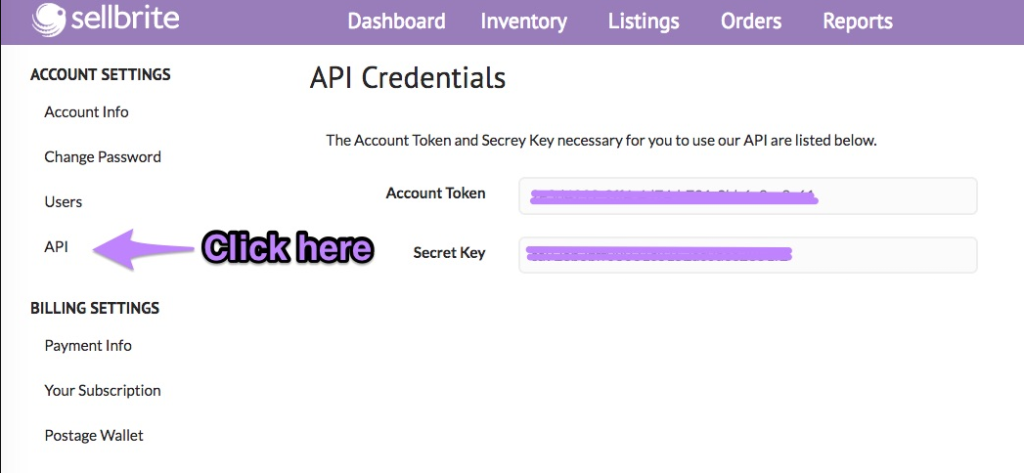
Note: Only Paid Sellbrite plans allow for API Access.
How to create a product in Sellbrite
Now that you’ve connected SellBrite, choose the other system you wish to integrate with.
A list of Actions for your different types of integrations will then be found below
Click the following link, if you’d like to purchase a support package.
If you have further questions, please post a ticket on our Help Desk