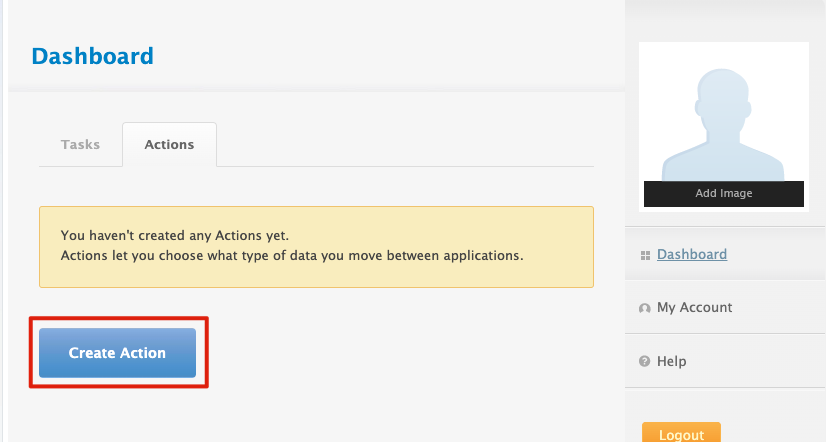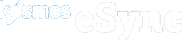See our Clover YouTube playlist below.
Getting started – Get your eSync Account
- First sign up for your 14-day Free Trial directly from www.kosmoscentral.com (click free trial) and follow the instructions from there to get your welcome email to set-up your eSync account.
How to connect Clover to eSync
- Log into www.kosmosesync.com click on Create Action, and then choose the Clover logo and follow the instructions to Authenticate your connection with your Clover POS username and password.
See example below